Business Processes Management: Classifications and Workflow
Quartz provides extensive support for the management of business processes. Awarding organisations can define their own local operational and management processes which Quartz will then support and track.
This fact-sheet focuses on two specific areas of Quartz which are particularly relevant to process management:
- Classification Management
- Workflow Management
Classification Management
Quartz provides a highly flexible mechanism for categorising and tracking over time, any classification (i.e. a formal characteristic) of any item in the Quartz database; for example, quality, compliance and risk classifications for providers, contacts or other entities.
Awarding organisations can define and customise local hierarchical categorisations, using any depth of sub-categories.
For example, an awarding organisation may define a simple two-tier categorisation for centres’ Internal Quality System:
If this were the scheme set up by an AO, then their centres could be categorised using these classifications, and tracked, reported on and searched, with a complete history of changes. The classifications can be used for searches and reports, and is immediately visible on the front-screen of Quartz, and when the centre record is opened.
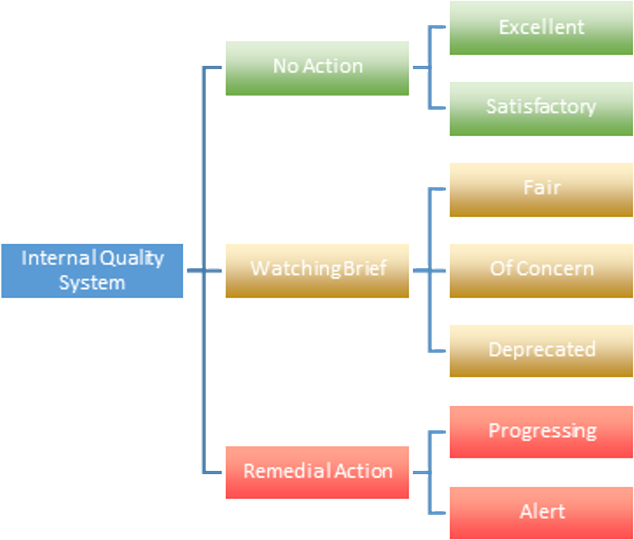
Classification Management Usage
Classification Management (in conjunction with workflow - see below) is relevant to supporting quality management and risk management. Typically centres are categorised in key areas of compliance, with an historical record being maintained of changes in their category. More information on managing compliance with the General Conditions of Recognition and on Risk Logs is given in a separate Quartz factsheet.
Classifications are a valuable way to allocate or group entities. For example, placing centres within a regional structure which can be used for communications and reporting, or allocating members to a membership category (with relevant fees structure and renewal processes).
Related processes can be managed both internally and with on-line interactions with key centre staff, using Business Process Tracking.
Workflow Management
Quartz provides a highly flexible, and completely locally tailorable framework for tracking key quality and compliance business processes. Some examples of the types of processes which might be defined and tracked include:
- Centre Approval
- Qualification Accreditation
- Qualification Development
- Business Development - Opportunity and Prospect Management
- Direct Claims Requests
- Malpractice Investigations &
other Incidents - Examination Script & Marking Tracking
The diagrams below illustrate a simple process map of a typical application process, and the Quartz workflow tracking diagram, which defines and describes the automation rules .
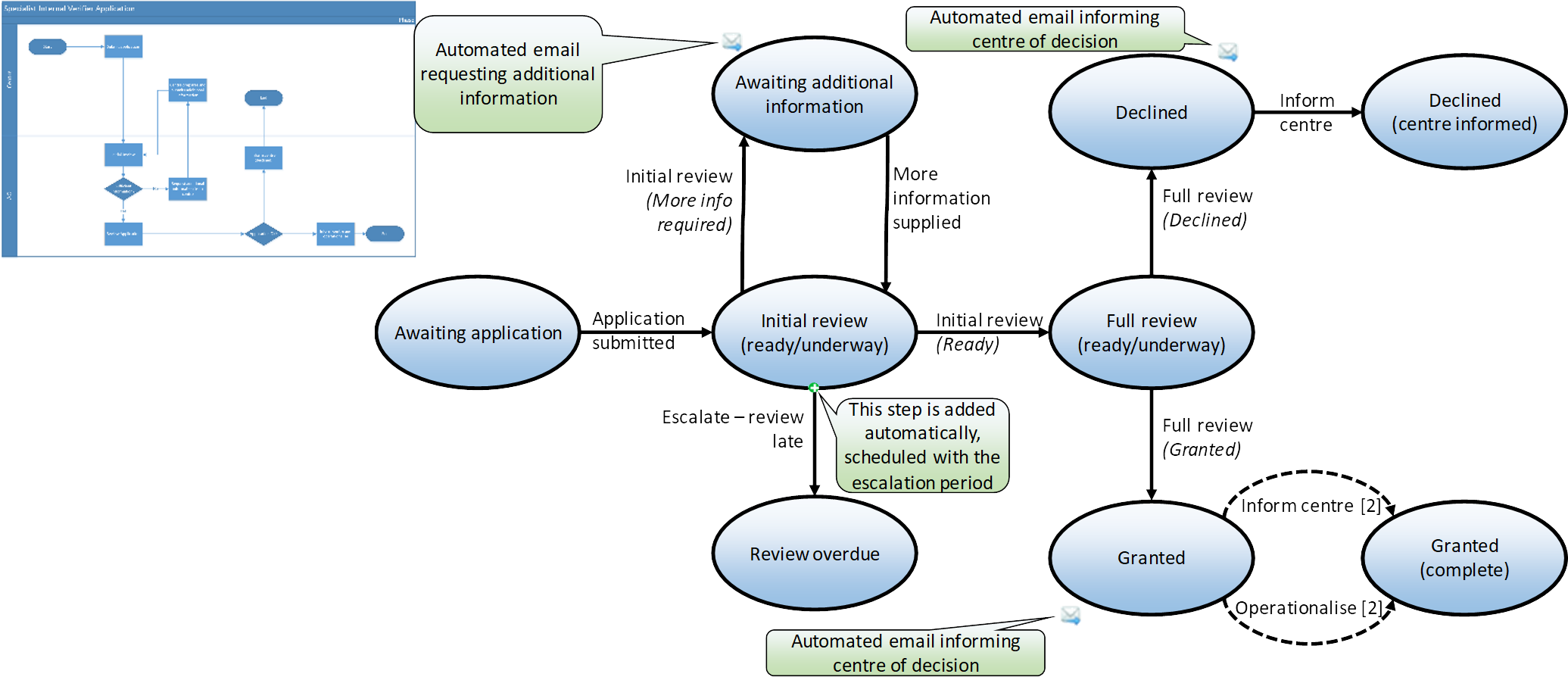
A simplified example centre approval process
At the centre of Quartz's workflow is the set of ‘statuses’ that the process passes through (the ellipses in the diagram above). The process moves from one status to another when decisions/activities/events (the arrows) happen or are recorded.
These elements are defined by an AO in Quartz by drawing diagrams - similar to the one above - using a diagraming tool built in to Quartz. The structure can include an anticipated schedule of some or all events and, as respective dates approach, Quartz can generate automated reminders in response to the workflow reaching a particular stage (status) and in response to particular activities/events being logged.
As a process proceeds, responsibility for its progress can shift from one member of staff to another, and when responsibility changes, Quartz automatically sends an alert e-mail. Whenever a member of staff has responsibility for a process, it will appear on their Quartz task list (with reminder prompts for overdue events).
Workflow Management Usage
Quartz’s Workflow is used to support many areas such as Quality Mgt., Incident Mgt., Risk Assessments & Mgt., Audits and Inspections, Qualification Development and Business Development.
Once key quality and compliance processes have been defined through the drawing of the corresponding workflow diagram, processes can be initiated (kick-off) in one of three ways:
- By the awarding organisation: typically used for both routine review activities (annual centre reviews, etc.) and unanticipated incident mgt. (malpractice claims, etc.).
- By a centre: processes can be defined as ‘centre initiatable’, for example, a centre may initiate a request for qualification accreditation, or request for a new member of staff to be granted direct claims status.
- Automatically: for example, when a prospective centre completes a Quartz ‘New Business Enquiry’ form online, a Centre Approval process will automatically be initiated.
Centre, Employer, EQA Interaction
An awarding organisation can authorise QuartzWeb users to interact with a process. For example, centres, an employer or an EQA can indicate that a task has been completed (‘review received’, ‘papers posted’, etc.) or make a subsidiary request; QuartzWeb users can upload documents against a specific process, and view documents released by the awarding organisation in connection with the process; and QuartzWeb users can complete on-line PDFs associated with a specific process (see here for more information on online PDFs).